Zyler Go can be installed into your website with a few simple lines of code. This will enable customers visiting your website to try outfits on virtually through the click of a button.
Imagine your website looks as so:
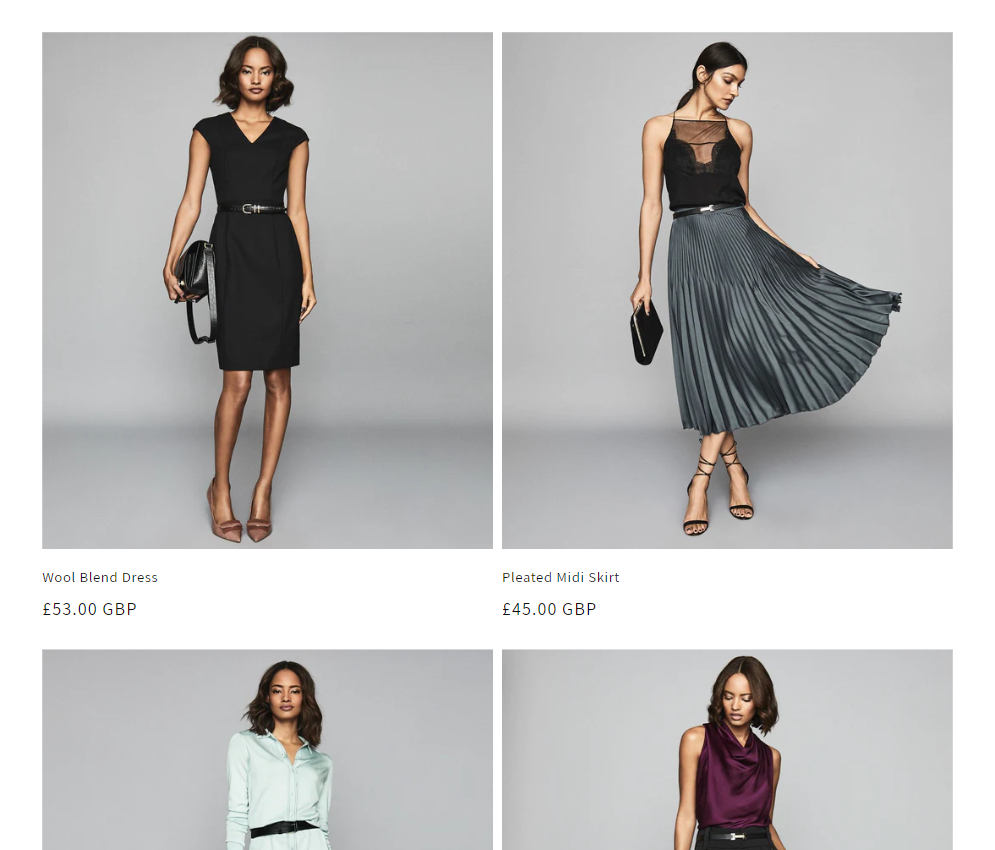
The addition of Zyler Go into your site will display Try On buttons. You have the flexibility to decide the content, position and styling of these buttons as you see fit. In the case of this example, these buttons appear below each outfit, with our chosen styling, as shown below:
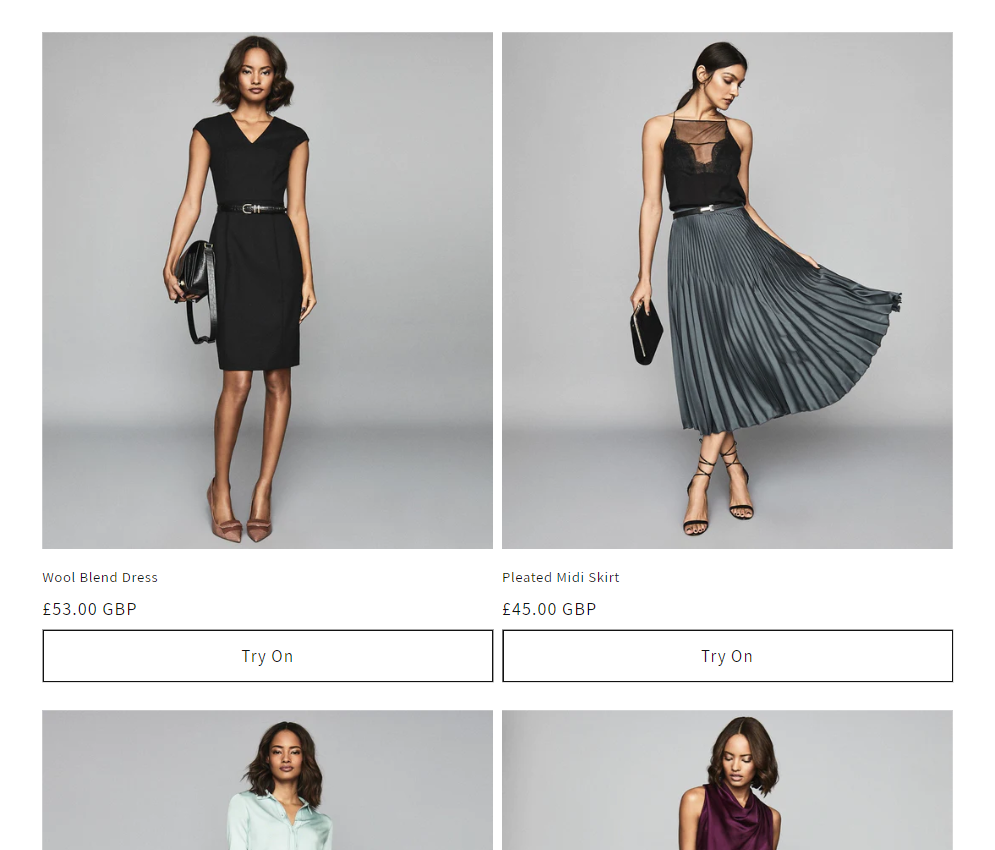
The integration is designed to work with both your PLP and PDP. When you click Try On, this is what you'll see:
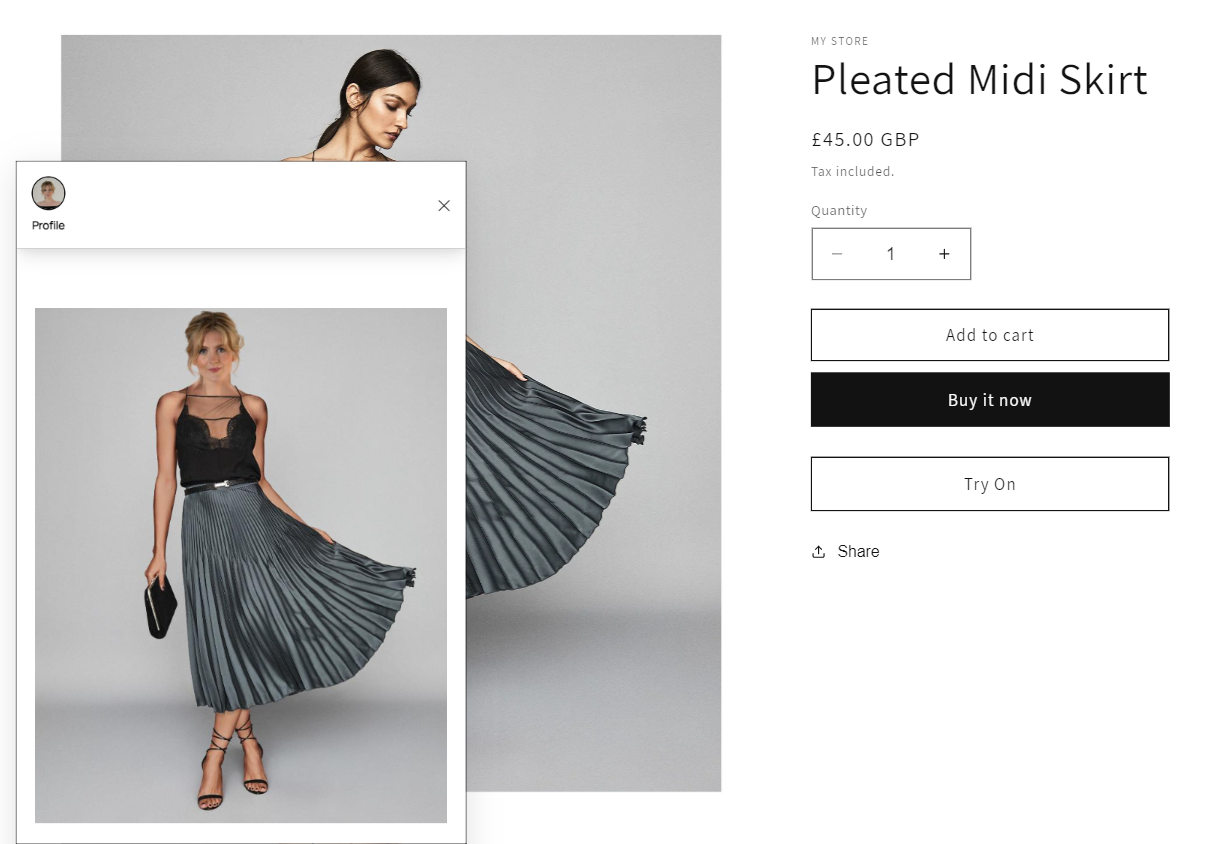
The widget pops up from the bottom left and will not occupy the whole screen, whereas on mobile the widget will occupy the whole screen. For example:
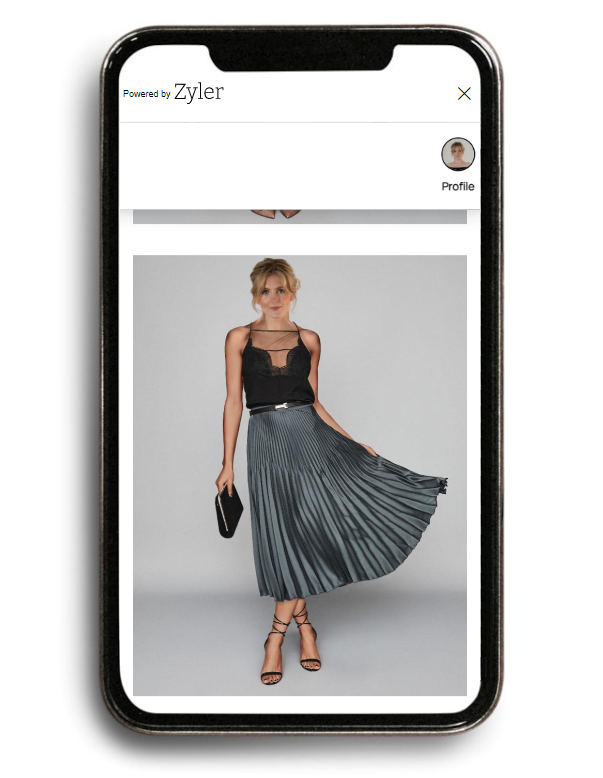
In both views, you are able to swipe vertically to view all your other outfits that are available for visualization.